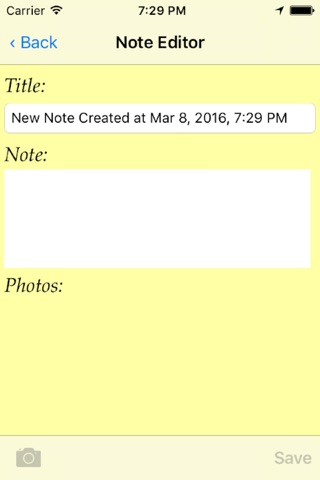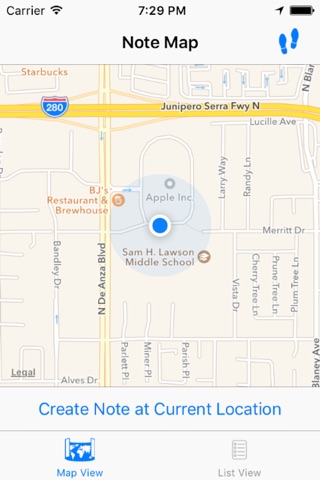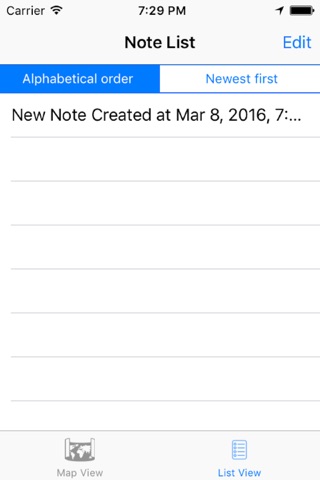
NoteMap app for iPhone and iPad
Developer: Technova IT Solutions Ltd
First release : 14 Mar 2016
App size: 25.89 Mb
NoteMap allows the user to take location-based notes on the map. Users can create a new note right at their current coordinates and attach text and multiple photos to the note. So that when notes are reviewed later the captured surroundings can be viewed. Mainly its meant to add some context to pictures taken randomly and then forgotten why, when and where there were taken.
If the user grants permission to use location data, the app start following the users location so that new notes can be created easily with "Create new note at current location" button. Notes can be created at random places as well by long-pressing on the map.
When user touches the map or edits a note, the app stops following the user. At this point the icon that indicates the tracking mode (footsteps at the top-tight corner) changes to footsteps with a cross to show that the location is not being tracked. To restart tracking the same button can be tapped so that it turns back into the tracking mode.
Notes can be listed alphabetically or chronologically in the list view. Also unwanted notes can be deleted by switching into edit mode. In this version notes can be only be deleted in the list view.
Currently all notes are stored on the phone and no data is sent out.